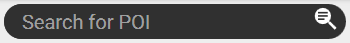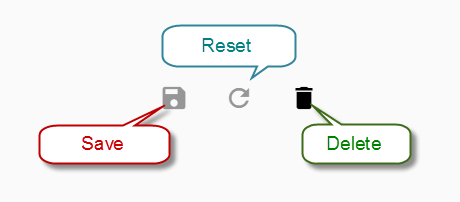Configuration
The Configuration screen allows you to set up your devices and drivers. There are four tabs:
- POI Configuration
- Assets
- About Resources
- Device Data Settings (DDS)
- Rules
- Work Schedules
- Users
Each tab is comprised of two panels:
List
- displays all the different in the selected tab including the total number of items
- You can perform a
 search and
search and  add a new item.
add a new item. - For example, if you are in Assets tab, you will see a list of assets.
Detailed Information
- displays the details of a selected item in the list
- You can also update the information of the selected item
- There are also
 three standard buttons for the selected item:
three standard buttons for the selected item: - Save allows you to record the changes done to selected fields
- Reset allows you to discard all unsaved changes made to selected fields
- Delete allows you to remove the selected item.
- There are also
- For example, if you have selected asset, ABC, you will see the details of asset, ABC such as description.